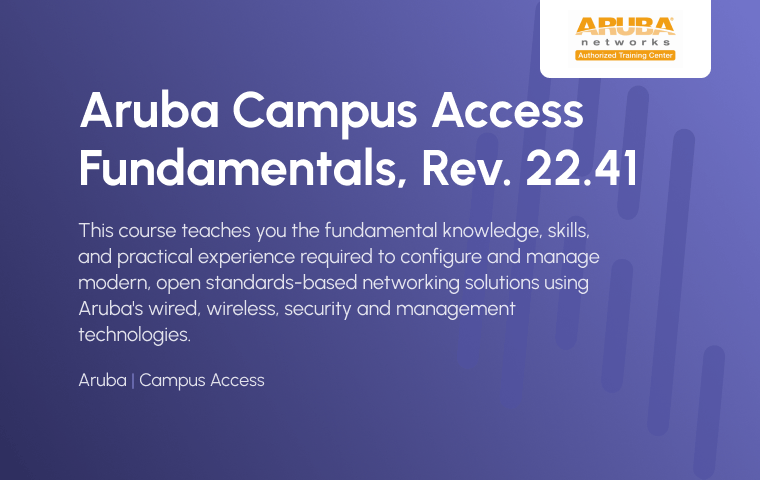
Aruba Campus Access Fundamentals, Rev. 22.41
This course teaches you the fundamental knowledge, skills, and practical experience required to configure and manage modern, open standards-based networking solutions using Aruba’s wired,
wireless, security and management technologies. This course consists of approximately 60% lecture and 40% hands-on lab exercises to help you learn how to implement and validate
small-to-medium enterprise network solutions. This 5-day course prepares you for the Aruba Certified Associate – Campus Access exam
Virtual Classroom Live
Prerequisites
It is recommended that candidates have foundational networking experience or attend Aruba's Essentials eLearning series to glean knowledge on Aruba's Campus Access design solution.
Target Audience
Course Outline
After you successfully complete this course, expect to be able to:
• Explain Networking Fundamentals
• Install and configure devices running the ArubaOS-CX Network Operating System
• Describe and configure VLANs
• Explain, describe and configure Spanning Tree Protocol
• Understand when to use VRRP and how to configure it
• Explain and configure Link Aggregation
• Understand and configure IP Routing
• Understand and configure OSPFv2 – Single Area
• Describe and configure Switch Stacking using VSF
• Describe Aruba ESP platform and product portfolio
• Perform AP onboarding
• Explain how Aruba’s wireless networking solutions meet customers’ requirements
• Explain fundamental WLAN technologies, RF concepts, and 802.11 Standards
• Recognize and explain Radio Frequency Bands and channels, and the standards used to regulate them
• Describe the concept of radio frequency coverage and interference and successful implementation and diagnosis of WLAN systems
• Identify and differentiate antenna technology options to ensure optimal coverage in various deployment scenarios
• Describe RF power technology including, signal strength, how it is measured and why it is critical in designing wireless networks
• Control secure access to the WLAN using Aruba Firewall Policies and Roles
• Perform network monitoring functions and troubleshooting
